JxtPress Site Structured
Below is a structural outline of how JxtPress organizes your website.
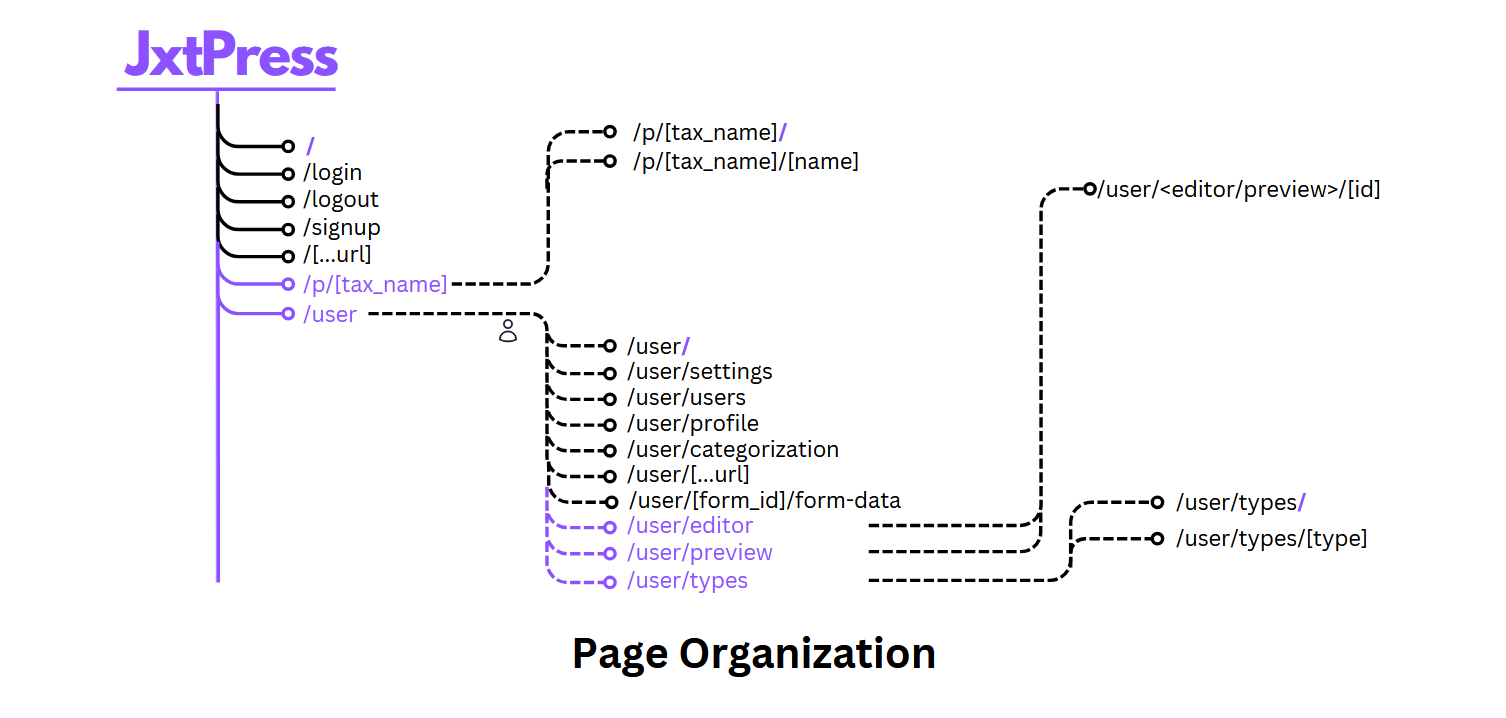
As you can see, there are multiple pages available within JxtPress and each is serving a unique function within your site.
Starting with the left hand side, you can see that the site root is comprised home page ( / ) , and logout, login, and signup pages. And most importantly there is the page /[...url] , this is fundamental to allow the generation of custom pages you build for your site. For example, whenever you utilize the JxtPress Editor to create a page, as long as the page starts is on the front-end ( any URL that does not start with "/user/" ), then /[...url] will take ownership of rendering your page.
Towards the middle of the image above, we see that /p/[tax_name] and /user are both directories which contain additional sub-folders and pages. Pages under /p/[tax_name] serve as archival content - listing of categories or tags. Pages under /user are backend pages, user login is required in order to reach the pages.
To be clear, the text surrounded by open and close brackets within the diagram above are variable URL parameters that help further customize what is eventually rendered on each page. For example /user/types/page means that "type" in /user/types/[type] holds the value "page".
JxtPress Page Structure
Each page within JxtPress, regardless of its function has the sample general structure and logic. That structure is as follows.
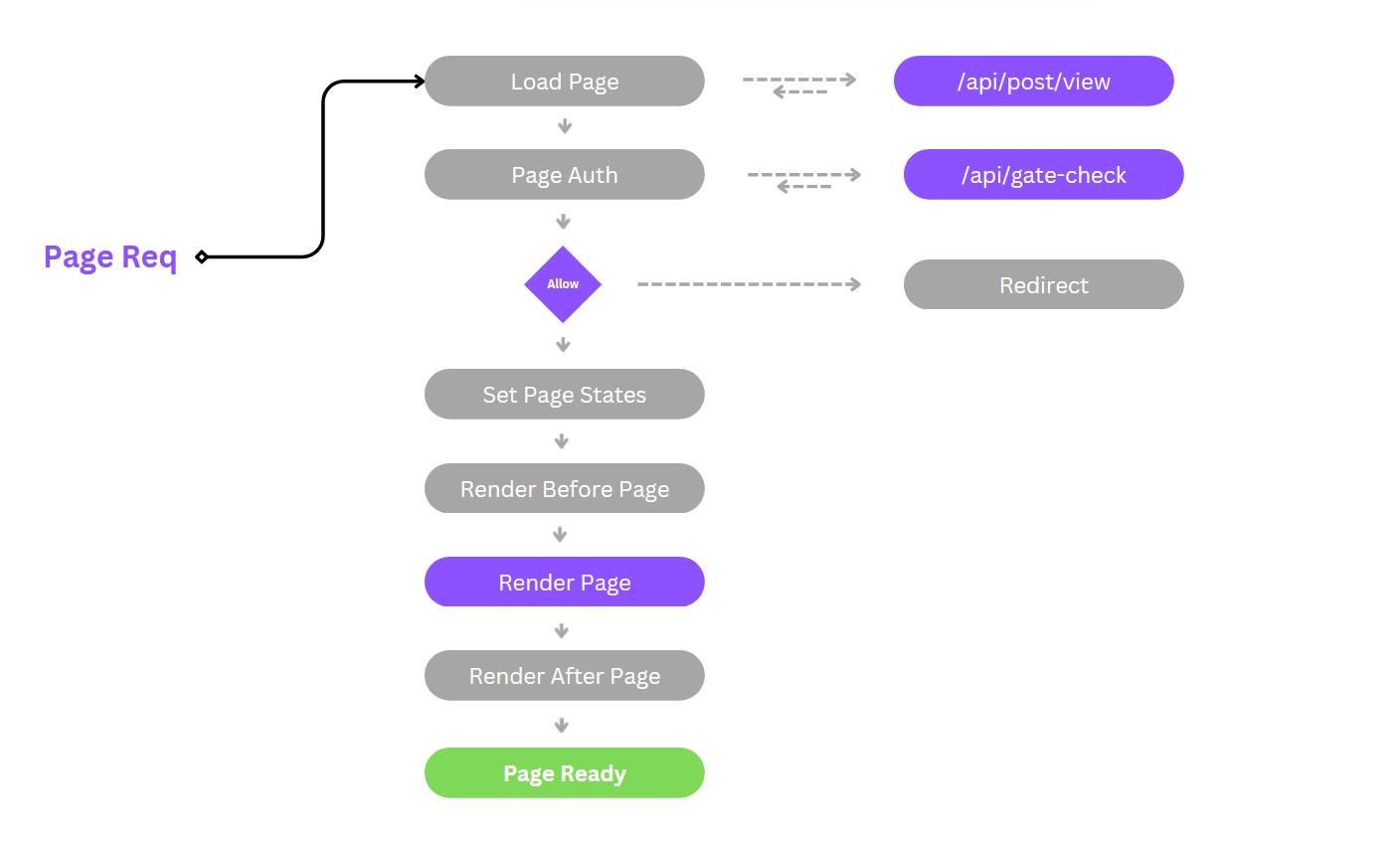
The image above is illustrating that upon visiting any page within JxtPress, the page fires off a loading sequence which contacts the server in order to pull down the desired page content. Then the page checks whether user account is required to view the page. If user is not required or the user is required and has access, the page continues its rendering. If the user is required but is not logged in or does not have access, the user is redirected away of the page. After the Page Auth requirement is determined, properties for the page (title, description, tags, SEO, etc) are set, and finally rendering is accomplished.
Render of the page is sandwiched between before and after render sniplets - which are define by plugins you may have installed or written for your website.
Soliduscode
Thank you for visiting. Please check back regularly for updated content.
©SolidusCode 2024
Proudly powered by JxtPress